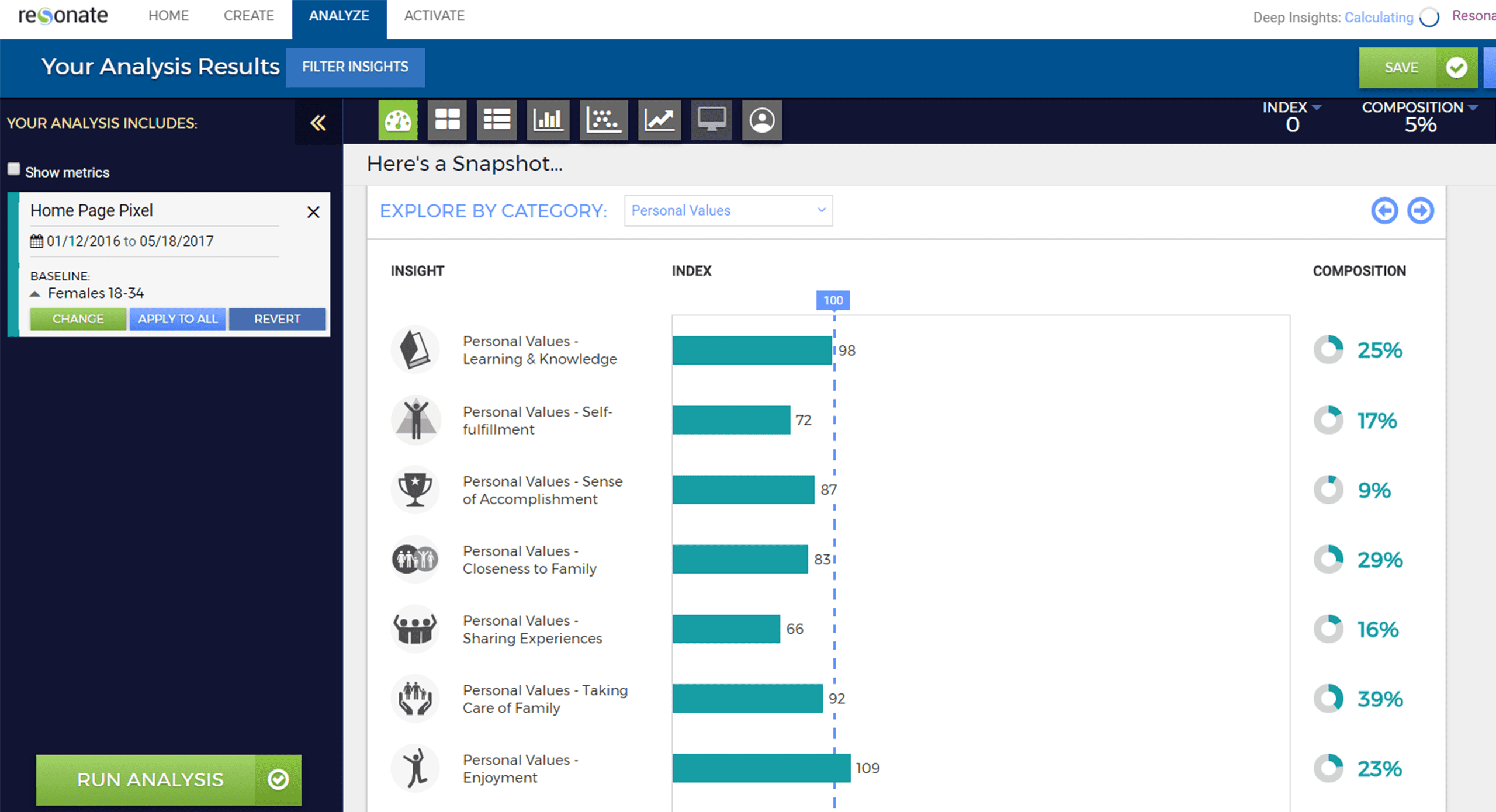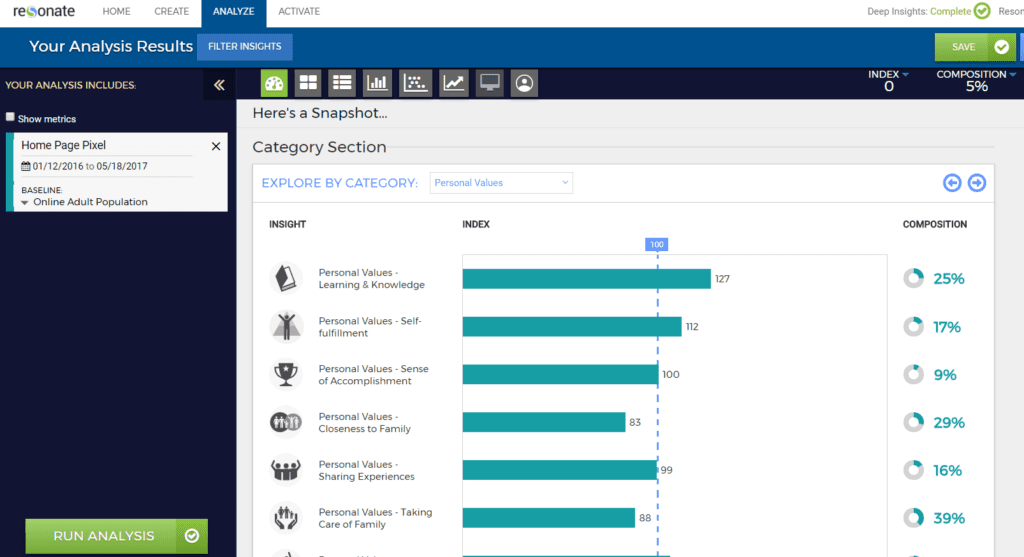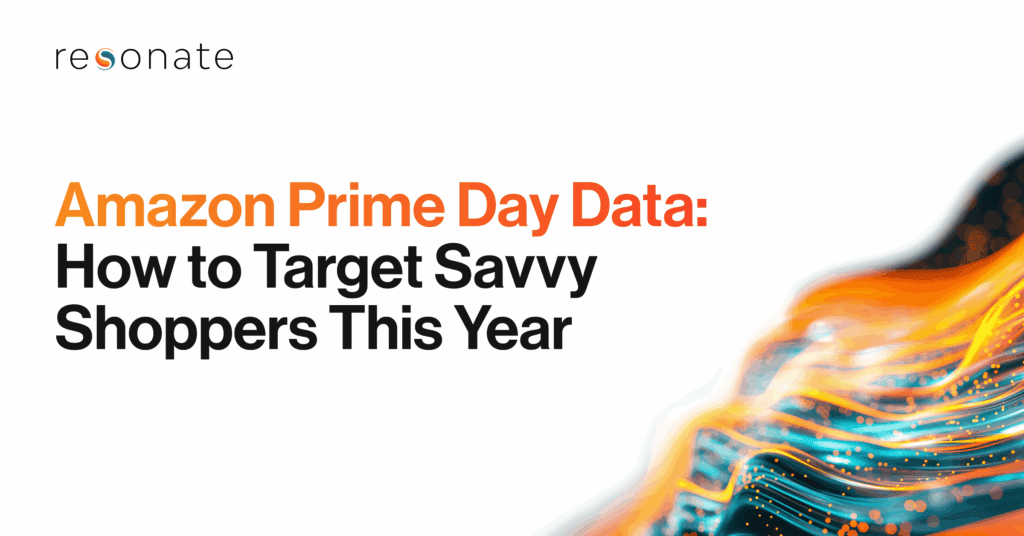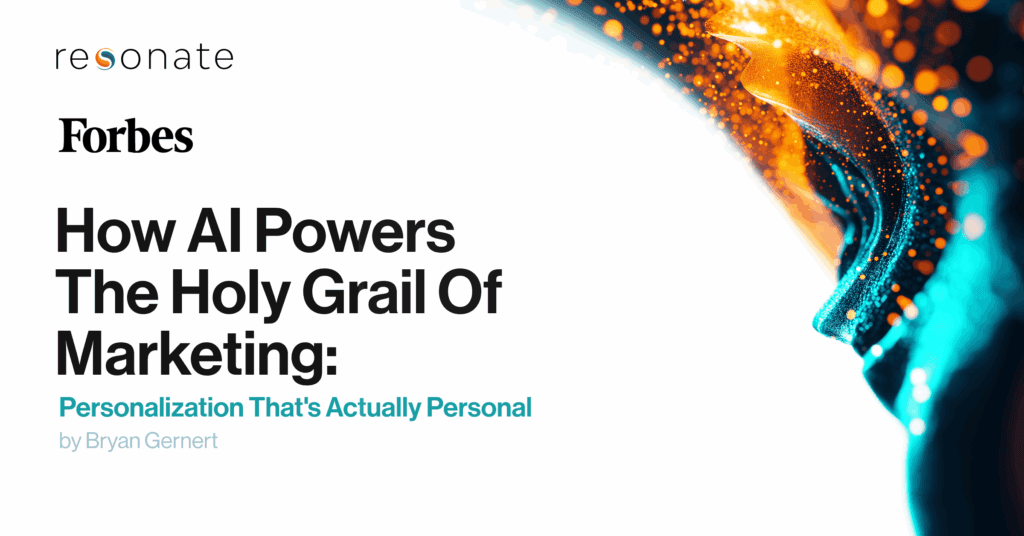Here’s a scenario to consider: let’s say that you’re a trendy apparel company whose target audience is young women between the ages of 18-34. As we discussed previously, tagging your website with a Resonate Tag provides you with insights on your website visitors.
Understanding your website visitors and viewing insights on what makes them unique compared to the average adult online is a great place to start. But remember, you’re selling trendy apparel that appeals specifically to young women aged 18-34. So it makes the most sense to zero in and compare your website visitors to only young women aged 18-34. You can use Resonate to do just that by customizing your baseline audience.
What are the benefits of customizing your baseline audience?
- Understand what makes your website visitors unique compared to your specific target audience
- Use insights to develop more efficient messaging strategies to better reach and engage your website visitors
- Develop different targeting strategies that appeal to your target audience and to your website visitors to increase engagement with both groups
- Increase engagement resulting in more website visitors and increased sales
Here’s how it works:
Step 1: View insights on your tagged site visitors as an audience
- Once the Tag on your website has hit 2,000 unique fires you’ll be able to view insights on your website visitors in the Resonate platform. When you analyze your taged audience, the default baseline that the site visitors are being compared to is the entire adult US online population.
Step 2: Create your target consumer audience
- To adjust the baseline of what your site visitors are being compared to so that it’s only comparing them to your target consumers, you first need to create an audience in the platform that focuses just on that group. In this example, the target audience is comprised of females between the ages of 18 and 34. Once the target audience is saved, you can then set it as the baseline audience that the tagged audience is being compared to.
Step 3: Change the baseline that your tagged audience is being compared to so that it’s only against your target consumers
- On the Analyze Tab in the platform, you can change the baseline audience from the overall adult US online population to your target audience. This can be done across multiple tagged audiences and allows you to make more direct comparisons.
Step 4: View insights into what makes your site visitors unique when compared to your target consumers
- Now when you re-run the analysis, the insights you see will be comparing your website visitors – your original Tag Audience- to females ages 18-34 – your target consumer audience.
Customizing your baseline audience allows you to learn how your website visitors are similar and different from your Target Audience. Having this understanding will allow you to personalize your messaging and develop targeted strategies to engage your Target Audience at a deeper level.